A Purpose-Built Platform for Indoor Golf Facilities
Powering fully-staffed, unmanned, and hybrid operations
View Our Features
Efficient sim software to run yor facility
Simple Sim Bookings
Running a golf simulator business shouldn’t feel like micromanaging every small detail. Birrdi and Square handle the door access, launch monitors, bookings, payments, and tracking, so you can focus on your customers.
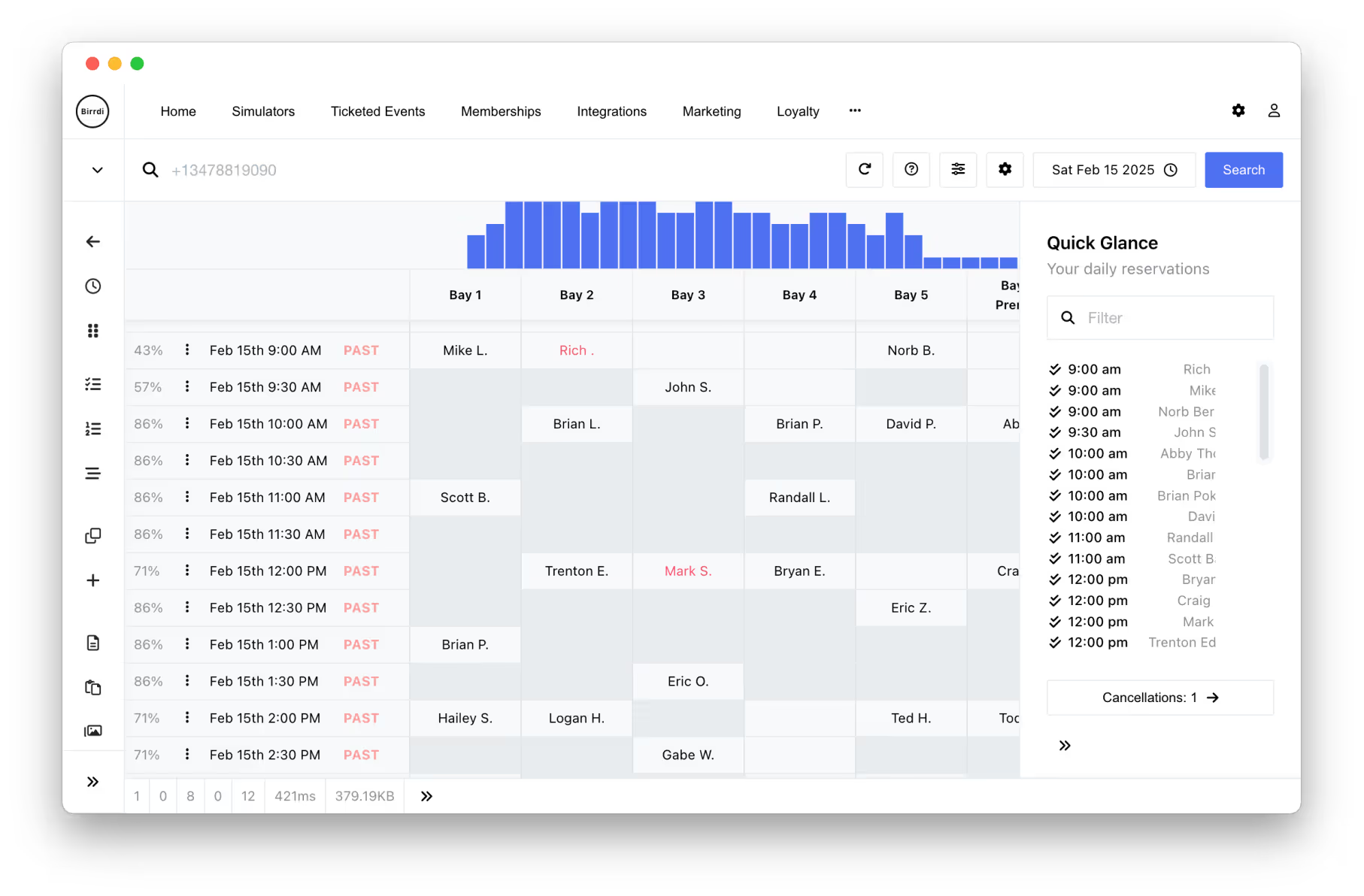
Memberships
Whether you offer a players pass with discounted rates or run a membership-only model with free hours, Birrdi gives you the tools to manage it. Set usage limits, apply credits, and handle billing and access from one simple system.
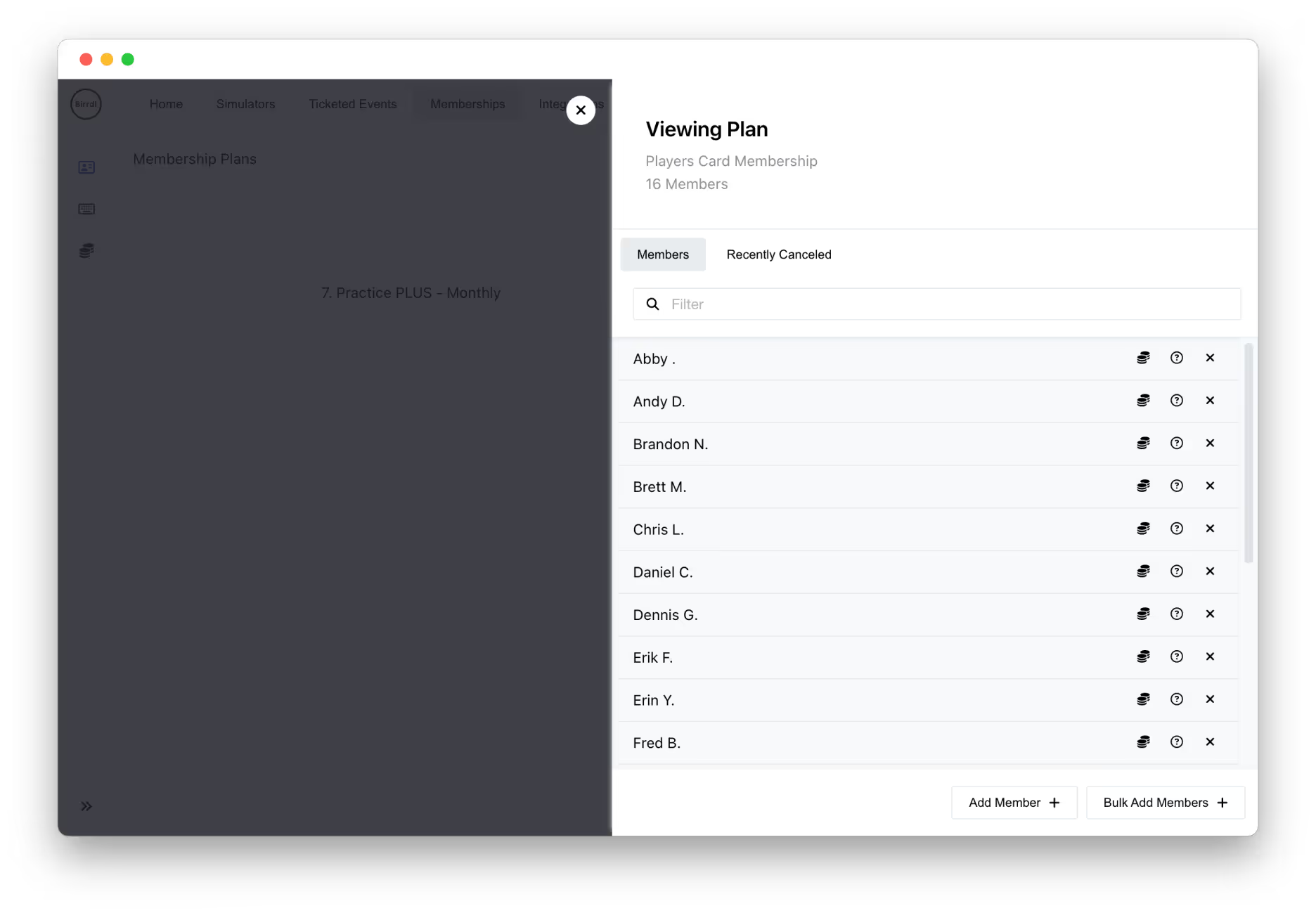
Marketing
Birrdi Marketing gives you a clear view of your Google and Facebook Ads by tracking spend, conversions, and campaign results down to the dollar.
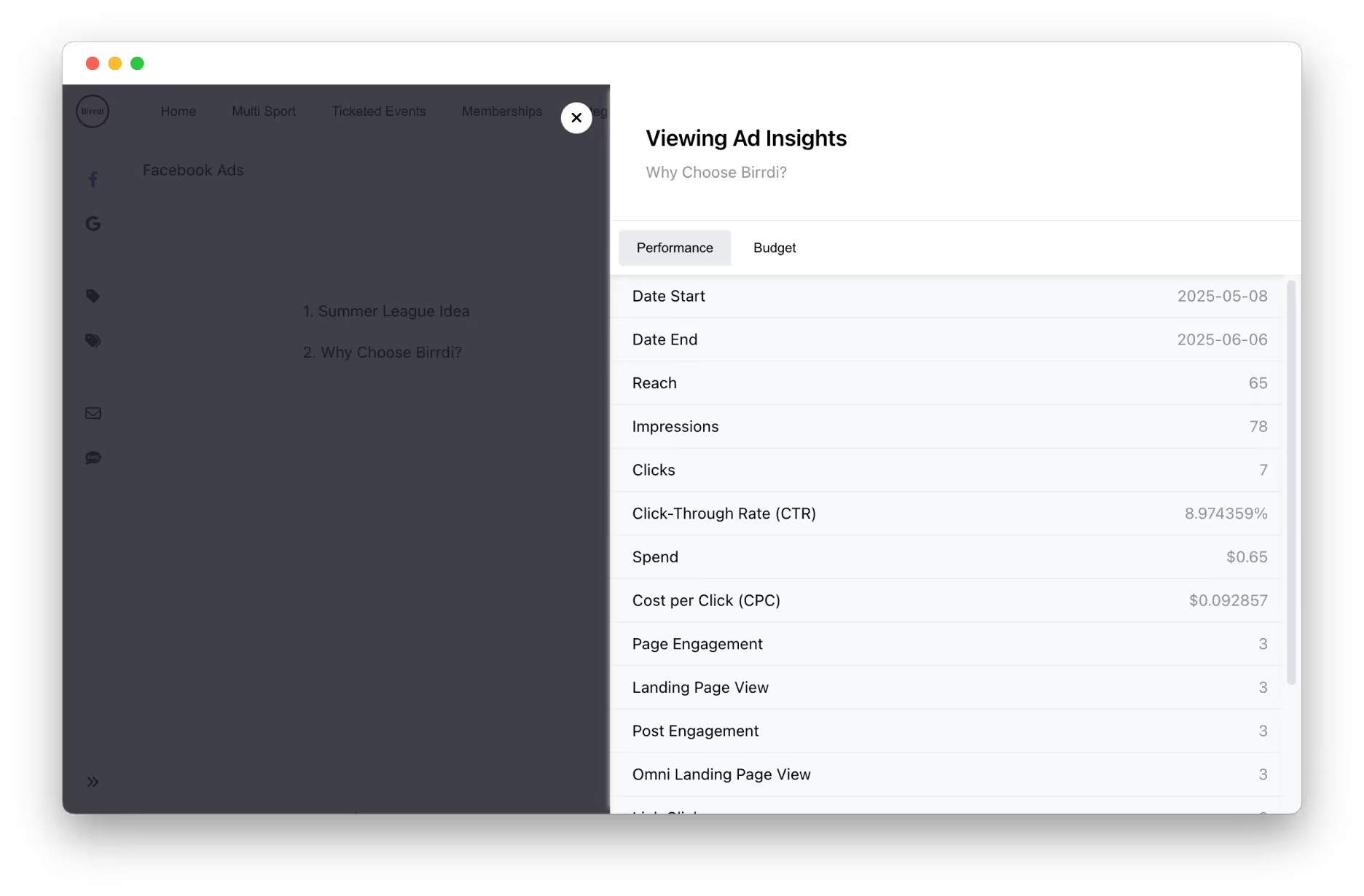
24/7 Access
Birrdi’s remote access system lets you stay open 24/7 without staff on-site. When a customer books, they receive a unique PIN code to unlock the door. You can control access by membership level and increase revenue during off-hours.
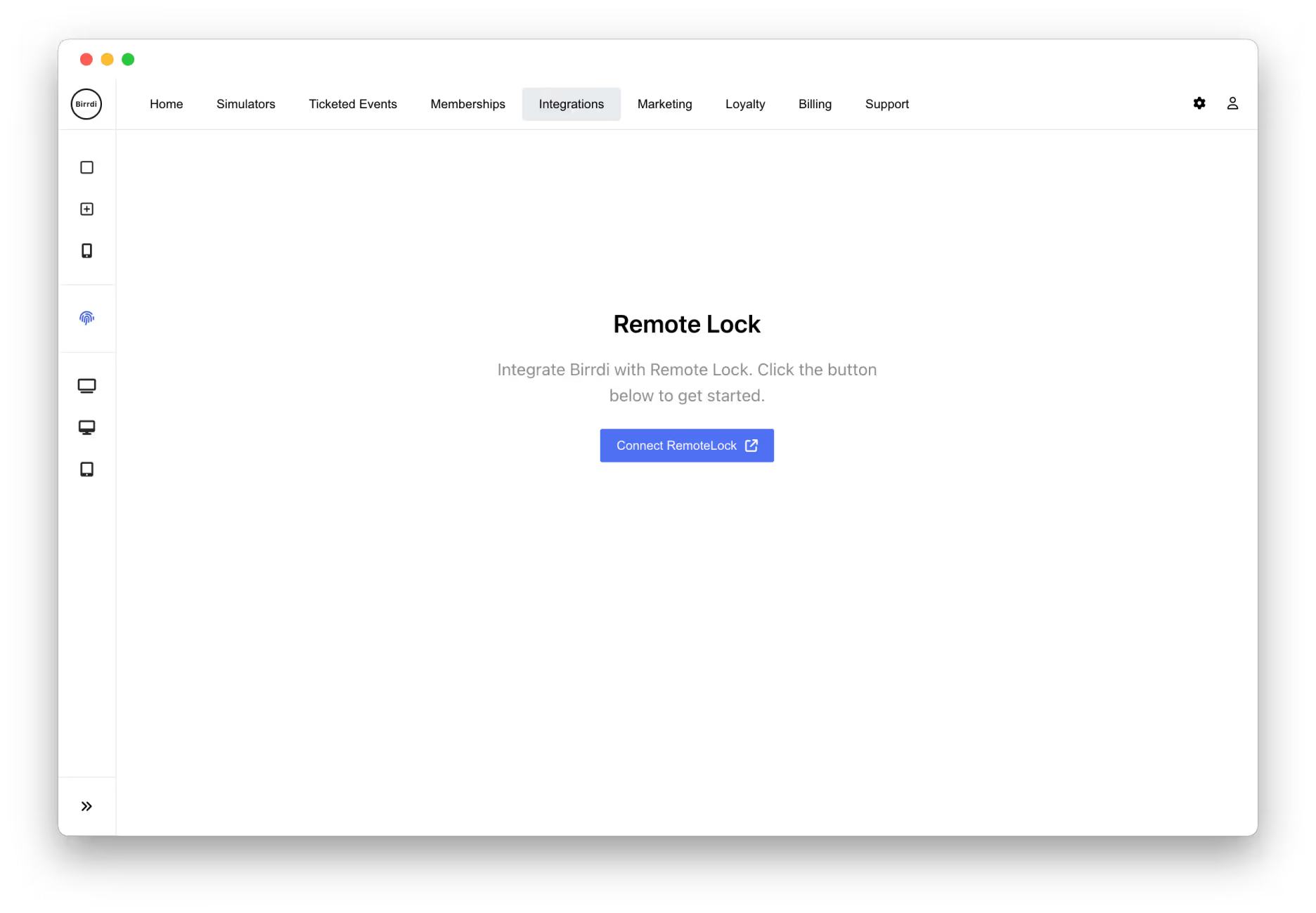
On & Off Control
One of the biggest challenges for sim operators is customers running over their reserved time, especially in busy staffed venues or fully autonomous setups. Birrdi solves this with automated launch monitor control, powering systems on at the start of a booking and off the moment time’s up.
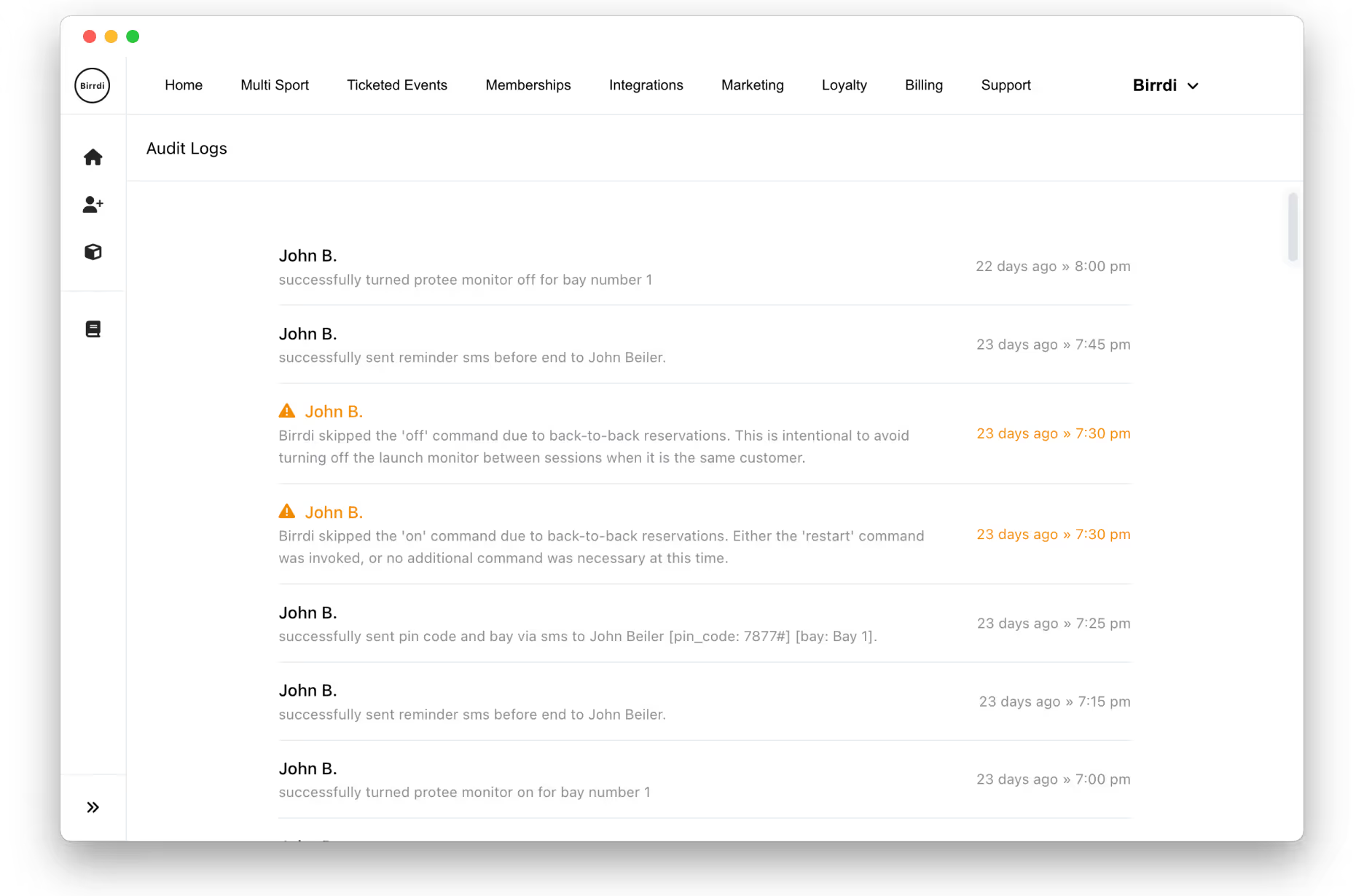
Lessons
Still taking lesson bookings by email or phone? With Birrdi, you can add lessons directly to your booking site, making it easy to upsell instructor sessions when customers reserve sim time. Lessons sync with the instructor’s Google Calendar, so they can manage everything right from their phone.
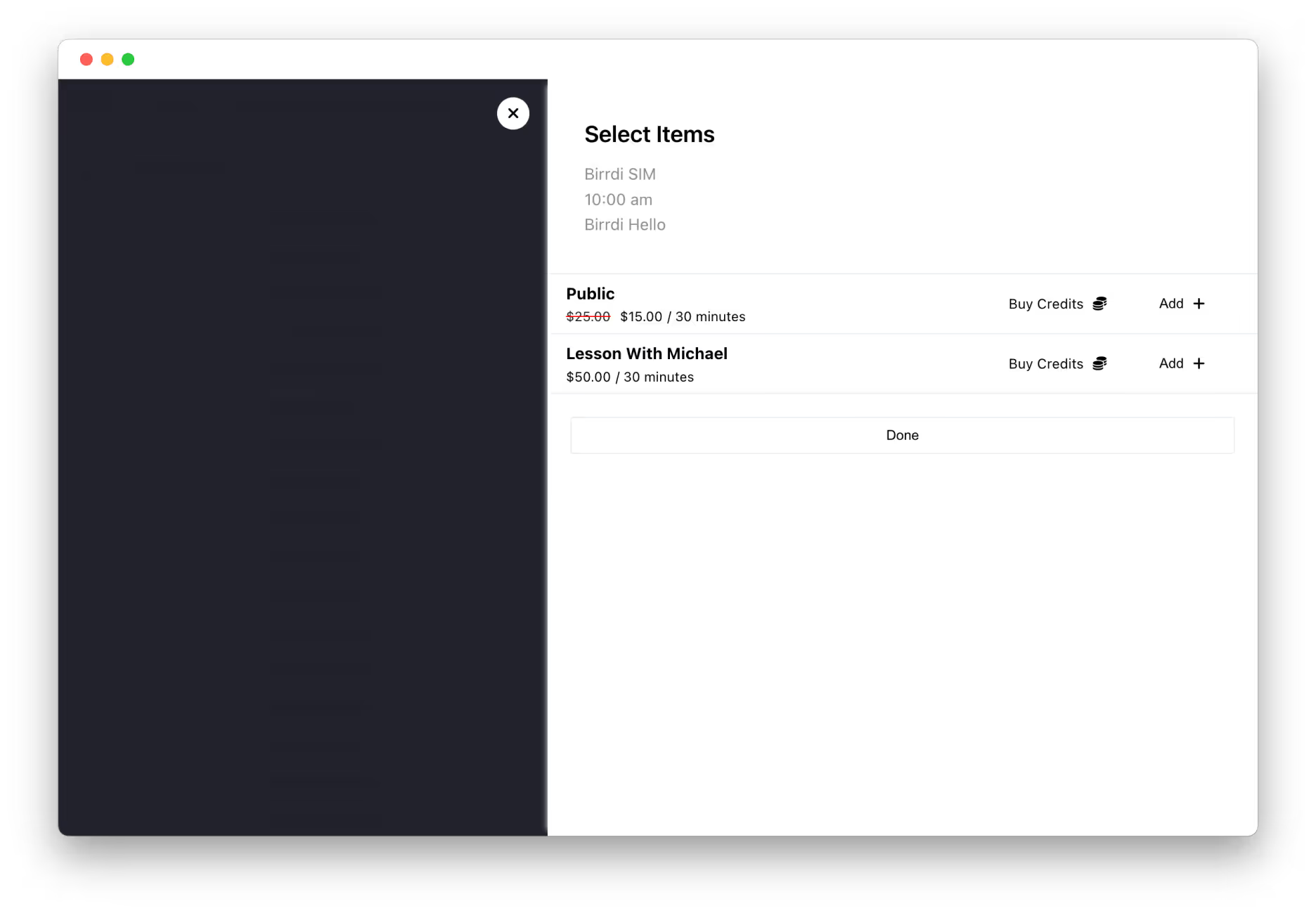
Point Of Sale
Birrdi’s integration with Square Point of Sale makes it easy to accept payments and enable online pre-payment for your bays. You also get access to detailed customer data so you can track spending habits, preferences, and visit history to personalize marketing and increase repeat visits.

Credit System
Birrdi’s credit system gives you full control over how and when members use their free hours. It’s a simple way to protect your revenue while offering real value to members.
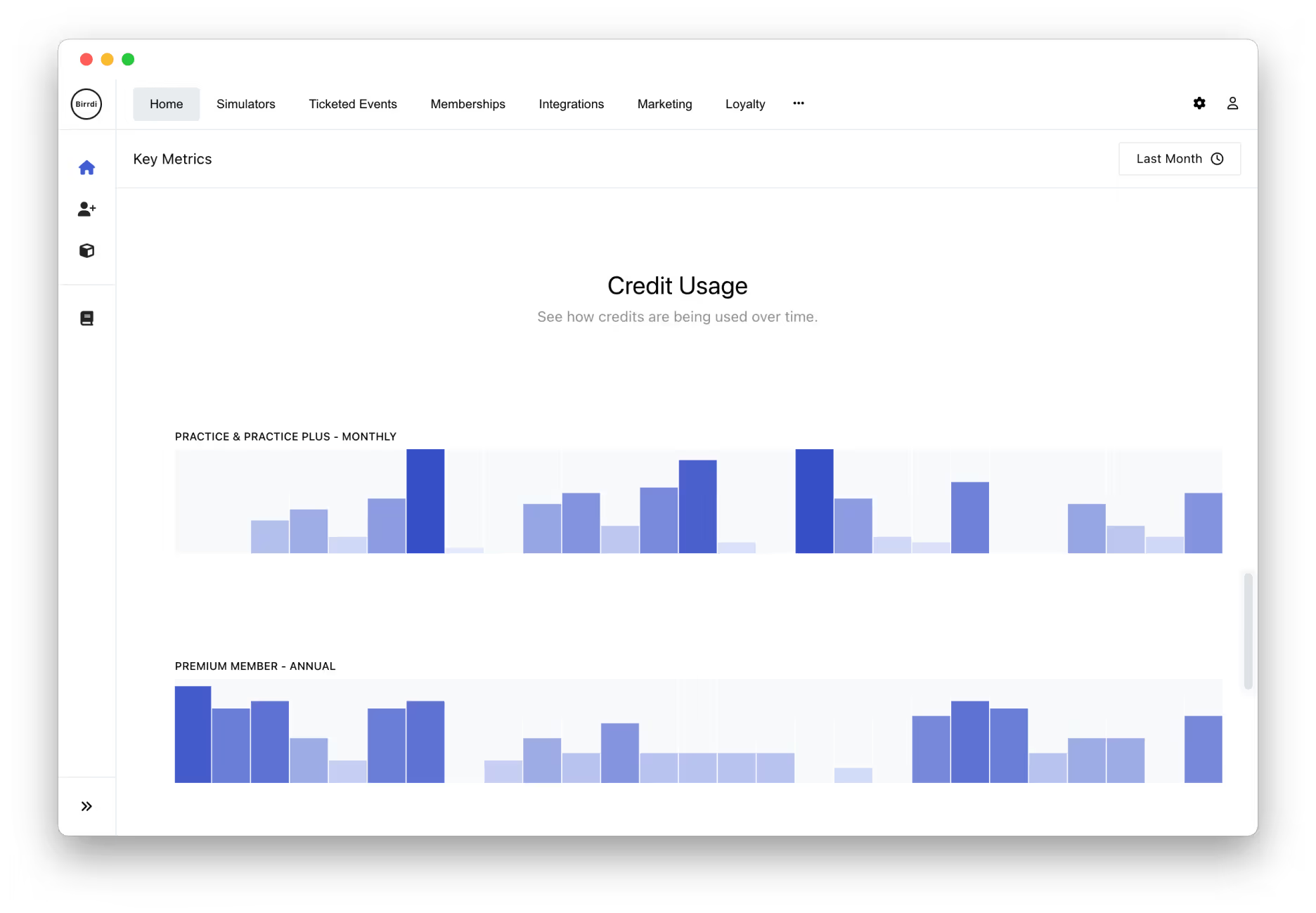
Loyalty
Birrdi leverages Square’s built-in loyalty program to reward repeat customers and drive retention. Customers can earn points for bookings, helping boost lifetime value and turning members into word-of-mouth marketers. Our operators see an average ROI of 33%, with some surpassing 200% year-over-year!
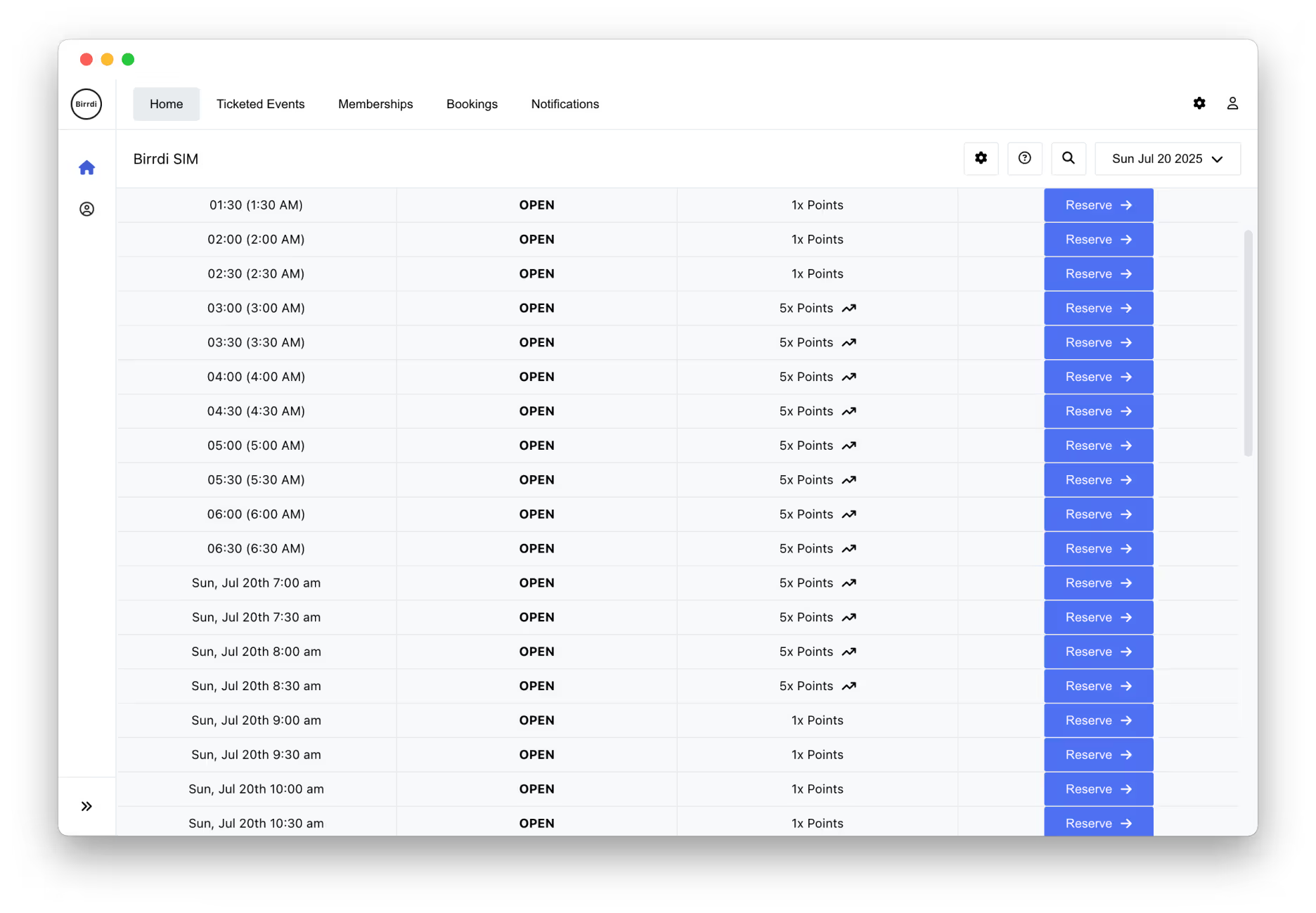
Website Build
A clean, user-friendly website is essential for driving bookings, sales, and event signups. With Birrdi, we build and customize your Square Online site for you as part of our one-time setup fee. You have full control to update your site anytime, no webmaster required.
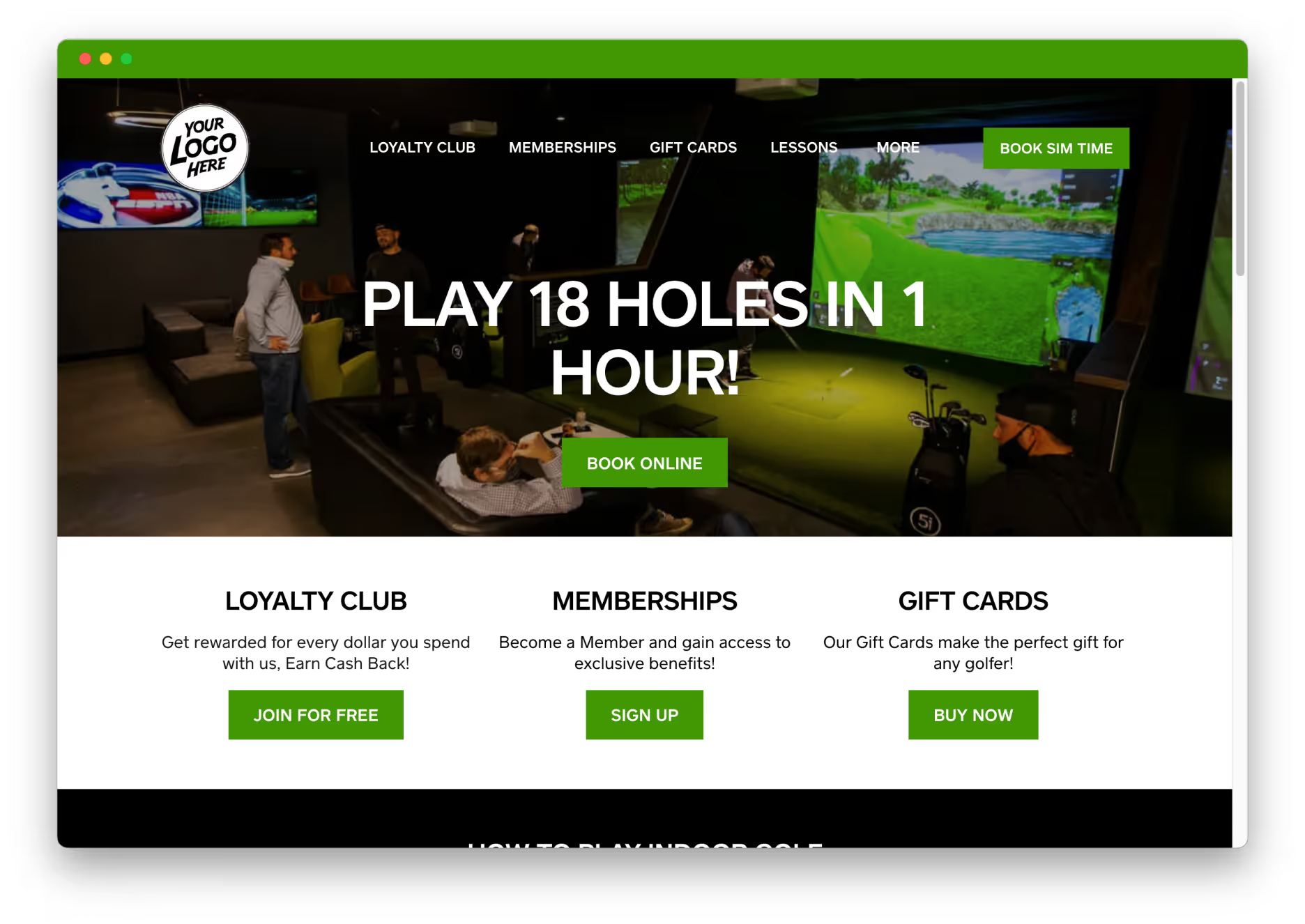
Installers
Starting a sim business is a big undertaking, and getting the setup right from day one makes all the difference. That’s why we’ve partnered with trusted installers across the country to ensure a smooth and stress-free launch. Whether you’re building a multi-bay facility or a compact single-bay setup, we have the experience, network, and tools to bring your vision to life, on time and on budget.

Sim Business
Many golf simulator businesses still rely on generic, pieced-together booking systems that weren’t built for their needs. Switching to Birrdi Simulator and Square Point of Sale changes that completely, bringing bookings, payments, and customer management into one easy, reliable platform built specifically for the golf simulator industry.
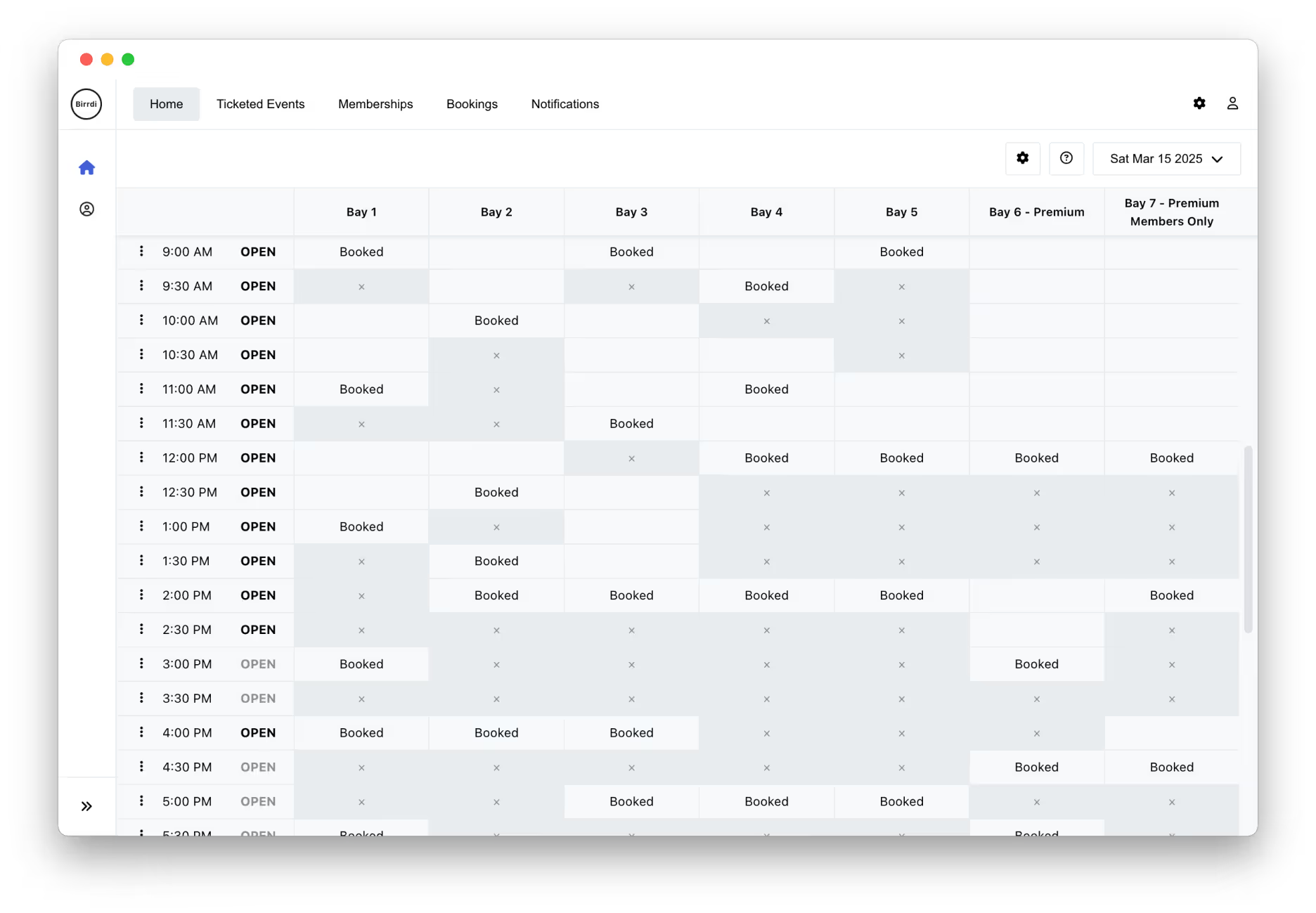
More Features
We have features to help run your entire sim business, from marketing to staff management to payroll.
